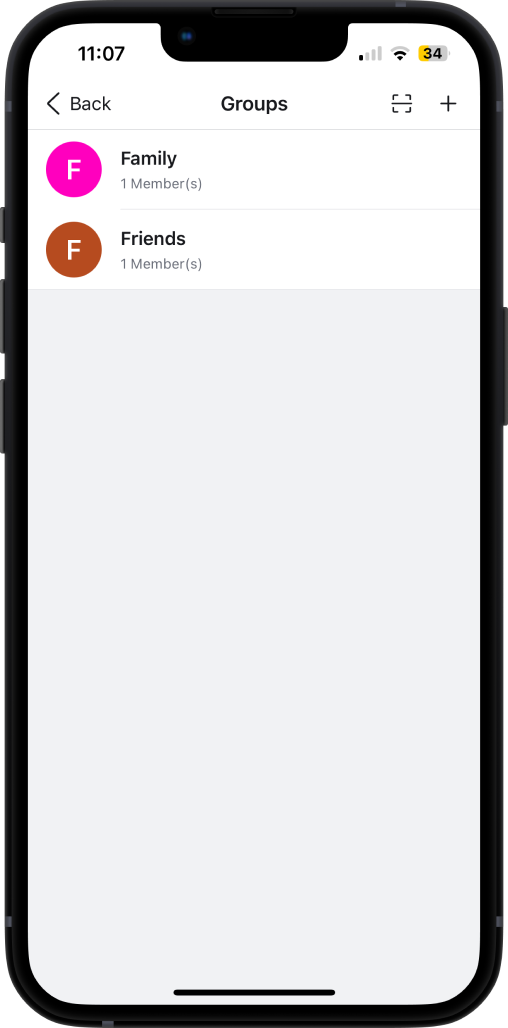Step 1
Register a new PRS Account
Any email or phone number can be used, previous email/password is not required but can be used again if you prefer. Once you receive the verification code in your inbox or to your phone, enter the code in the code field.